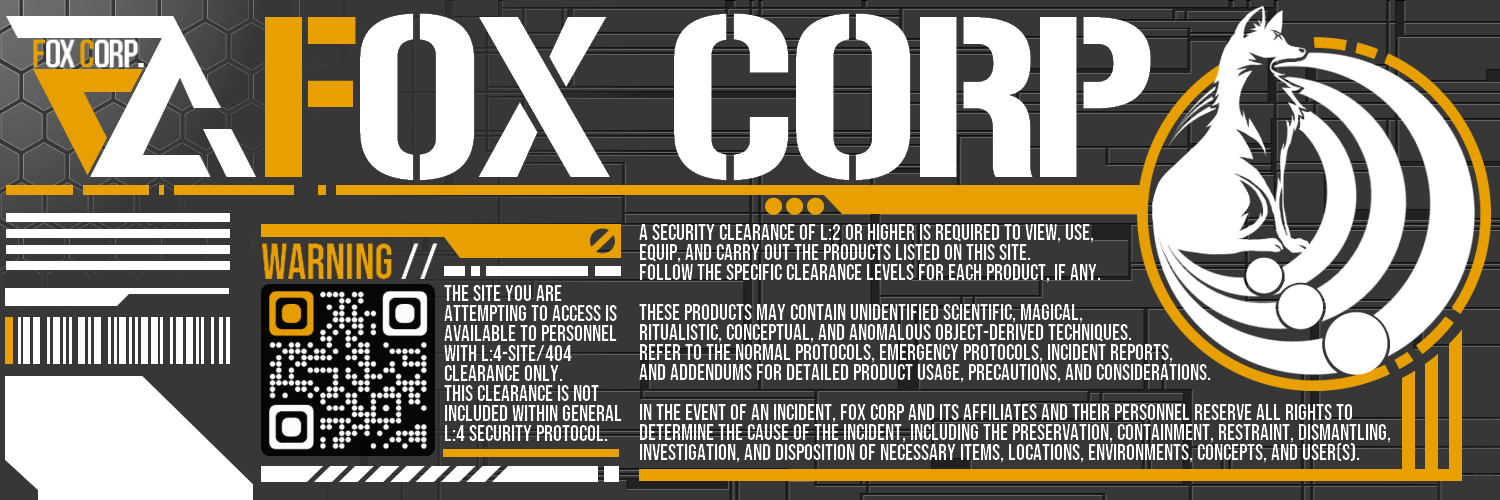VRoid用 4色展開 サイバーフローティング HUD HD デザイン2 - Cyber Floating HUD HD Design2
- ダウンロード商品無料版 (SAMPLE)¥ 0無料ダウンロードSample_FHUD2.zip(413 KB)Sample_FHUD2.zip
- ダウンロード商品有償 (PAID)¥ 330
- ダウンロード商品作成支援★ (Creation Support)¥ 900
- ダウンロード商品作成支援★★ (Creation Support)¥ 1,350
【説明】 ・VRoid用サイバーデザインの空中投影式統合型ヘッドアップディスプレイです。様々な用途にお使いいただけますが、射撃統制システムをイメージしたディスプレイ内容になっています。発光部分は青・赤・黄・緑の4色含まれています。 デザイン1はこちら https://fox-corp.booth.pm/items/4428390 アクセサリーの眼鏡を3個使用することにより、立体感のあるデザインになっており、角度によって見え方が変わります。使用方法は以下の通りです。 1) アクセサリーからフチなしもしくは縁ありの眼鏡を1個設定 2) テクスチャを編集を開き、フレーム部分を非表示とする 3) レンズ部分にテクスチャ「FHUD2_01_****」を設定する 4) 編集画面を閉じ、アクセサリーの大きさ及び位置を調整する まずは拡大縮小を用いてHUD自体を大きくしてください。 この際、左側の円形部分が目の正面にくるようにすると いい感じになると思います。 位置を調整する際は「前に伸ばす」のパラメーターで調整する と上手くいきます。「FHUD2_01_****」は一番奥(顔側)のテクスチャな のでそのように設定してください。 5) 調整後、設定した眼鏡を「2個」複製する 6) テクスチャ編集画面を開き「FHUD2_02_****」および「FHUD2_03_****」を2個 目と3個目の眼鏡のレンズの「FHUD2_01_****」と入れ替える。 7) 編集画面を閉じ、2個目と3個目の眼鏡の位置を調整する。縦横は そのまま、奥行きだけを調整してください。顔側より順に 01>02>03 と並ぶようにしてください。奥行き調整には「前に伸ばす」パラ メーターを変更すると簡単です。 アクセサリー5個のうち、3個を占有するため、アクセサリーの個数が足りない場合には、1個の眼鏡に2個のテクスチャを設定することも可能ですが、その場合は立体感が減ります。 ・サムネイルに含まれているテクスチャのうち、商品説明にないものについては含まれておりません。お気に召しましたら別途ご購入ください。 ・無償版にはSAMPLEの透かしが入っています。まずはこちらで使用感をお試しください。 ・有償版および作成支援版2種類には内容の違いはございません。 【 最新情報等はこちら! Follow me on X : https://twitter.com/7799Fox 】 Description. This is a cyber-designed aerial projection integrated heads-up display for VRoid. It can be used for various purposes, but the display contents are designed to resemble a fire control system. Click here for design 1 https://fox-corp.booth.pm/items/4428390 By using three accessory glasses, the design has a three-dimensional effect, and the view changes depending on the angle. The usage is as follows 1) Select one of the glasses without rims or with rims from the "Accessories" menu. 2) Open "Edit Texture" and hide the frame part. 3) Set the texture "FHUD2_01_****" on the lens part. 4) Close the edit screen and adjust the size and position of the accessory. First, make the HUD itself larger by using the zoom in/out function. At this time, if the circular area on the left side of the HUD is in front of the eyes This will give a good impression. When adjusting the position of the accessory, use the "Extend Forward" parameter. This will work well. FHUD2_01_****" is the texture of the innermost part (face side), so set it as such. so set it as such. 5) After adjustment, duplicate the set glasses by "2". 6) Open the texture edit screen and copy "FHUD2_02****" and "FHUD2_03_****" to the second and third glasses. and "FHUD2_01_****" for the second and third glasses lenses. 7) Close the edit screen and adjust the position of the second and third glasses. Leave the height and width as they are and adjust only the depth. remain the same and adjust only the depth. The order from the face side should be 01>02>03 from the face side. To adjust the depth, it is easy to change the meter to adjust the depth. Since 3 out of 5 accessories are occupied, if there are not enough accessories, it is possible to set 2 textures for 1 pair of glasses, but in that case, the 3D effect will be reduced. In this case, the 3D effect will be reduced. ・Textures included in the thumbnails that are not included in the product description are not included. If you like them, please purchase them separately. The free version includes a SAMPLE watermark. Please try this first to get a feel for the software. There is no difference between the paid version and Creation Support Edition.
【利用規約】
・著作権は放棄しておりません。 ・商用、個人を問わずご利用いただけます。 ・R15、R18を問わずご利用いただけます。 ・自由に改変いただけます。 ・改変の有無、有償、無償を問わず再配布は禁止します。 ・DLが可能な状態でのモデルデータへの使用は禁止します。 ・VRoid Hub等へ使用されたモデルをアップロードされる場合にはクレジットの表記をいただけると喜びます。 ・テクスチャを使用したモデルでの迷惑行為、中傷行為及び違法行為等を禁止します。 ・当方の許可なく作成テクスチャそのものや、テクスチャを使用したイメージ等をAI画像生成ツール等の学習に使用したり、i2iとして使用することは禁止します。
[ Terms of Service ]
・ Copyright is not waived. ・ It can be used by both commercial and individual users. ・ It can be used regardless of R15 or R18. ・ You can freely modify. ・ Redistribution is prohibited regardless of whether it has been modified, paid or free of charge. ・It is prohibited to use it for model data when DL is possible. ・ When uploading the model used to VRoid Hub etc., we would be grateful if you could indicate the credit. ・ It is prohibited to harass, slander or illegally act on the model using texture. ・ Without my permission, images using the created textures may not be used for training AI image generation tools, etc., or used as i2i.