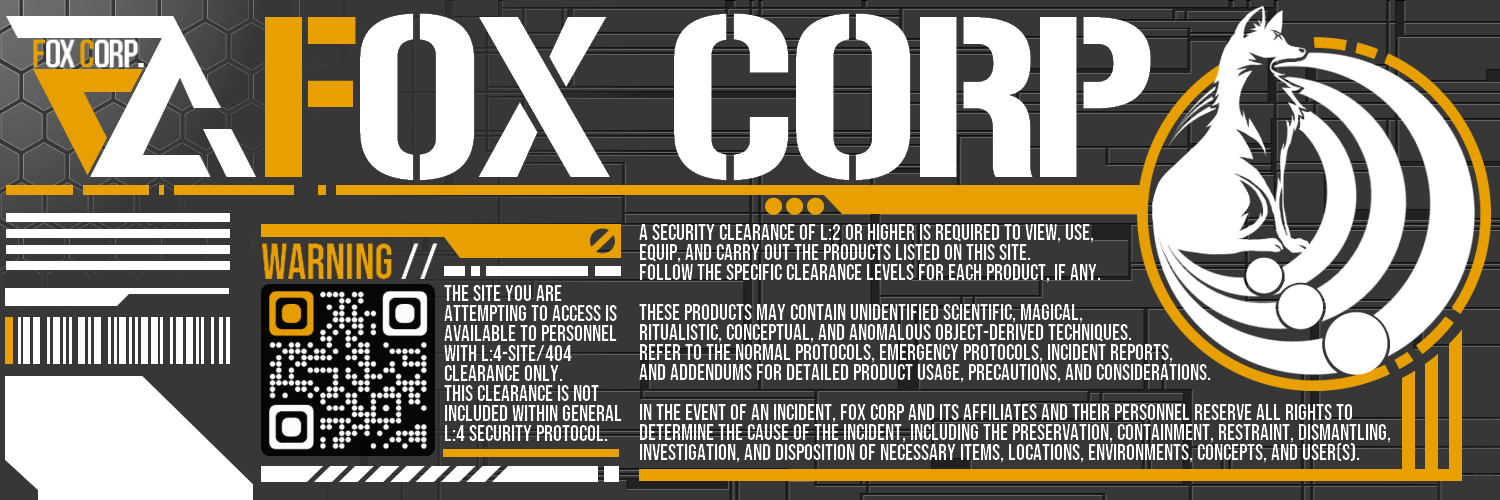VRoid用 6*8色展開 サイバーマスク3 - Cyber Mask Design3 6*8Colors
- ダウンロード商品無料版 (SAMPLE)¥ 0無料ダウンロードSample_Mask.zip(6.42 MB)Sample_Mask.zip
- ダウンロード商品有償 (PAID)¥ 330
- ダウンロード商品作成支援★ (Creation Support)¥ 580
- ダウンロード商品作成支援★★ (Creation Support)¥ 980
【説明】 VRoid Studio用サイバーパンクデザインのフェイスガード兼マスクです。鼻の部分に大きめにマスクがかぶりますので、表情によりマスクの形が変わることがあります。 マスク部分は8色、ライン部分は6色になっており、自由に組み合わせて使用できます。 使用時にはいずれも「フェイスペイント」にインポート後、マスクを使用する場合は表情編集から「口内」>「閉じ」を100にセットしてください。唇の凹凸が気になる場合には顔編集から唇周辺の数値をいじってみてください。 ・VRoid モデルの都合上、一部テクスチャに体型設定により歪み、整合ズレ等が発生する場合があります。予めご了承ください。 ・商品概要の説明に掲載されているもの以外のテクスチャは「含まれておりません」。お気に召しましたら、別途ご購入をご検討ください。 https://fox-corp.booth.pm/ ・無償版はSAMPLEの透かしが入っています。まずはこちらで使用感をお試しください。 ・有償版と作成支援版2種類には内容の違いはございません。 【 最新情報等はこちら! Follow me on X : https://twitter.com/7799Fox 】 Description. Cyberpunk design faceguard and mask for VRoid Studio. The mask covers a larger part of the nose, so the shape of the mask may change depending on the facial expression. The mask part comes in eight colours and the line part in six colours, which can be freely combined. When using either of these masks, after importing them into 'Face Paint', set 'Mouth' > 'Close' to 100 from Edit Expression when using the mask. The unevenness of the lips is incorporated into the design, but if it still bothers you, try tweaking the values around the lips from Face Edit. If you still have concerns about this, please modify the values around the lips from the face edit menu. Please be aware of this beforehand. Textures other than those listed in the product description are not included. If you like it, please consider purchasing it separately. https://fox-corp.booth.pm/ The free version has a SAMPLE watermark. Please try it here first to get a feel for it. There is no difference in content between the paid version and the Creation Support Edition.
【利用規約】
・著作権は放棄しておりません。 ・商用、個人を問わずご利用いただけます。 ・R15、R18を問わずご利用いただけます。 ・自由に改変いただけます。 ・改変の有無、有償、無償を問わず再配布は禁止します。 ・DLが可能な状態でのモデルデータへの使用は禁止します。 ・VRoid Hub等へ使用されたモデルをアップロードされる場合にはクレジットの表記をいただけると喜びます。 ・テクスチャを使用したモデルでの迷惑行為、中傷行為及び違法行為等を禁止します。 ・当方の許可なく作成テクスチャそのものや、テクスチャを使用したイメージ等をAI画像生成ツール等の学習に使用したり、i2iとして使用することは禁止します。
[ Terms of Service ]
・ Copyright is not waived. ・ It can be used by both commercial and individual users. ・ It can be used regardless of R15 or R18. ・ You can freely modifyy. ・ Redistribution is prohibited regardless of whether it has been modified, paid or free of charge. ・It is prohibited to use it for model data when DL is possible. ・ When uploading the model used to VRoid Hub etc., we would be grateful if you could indicate the credit. ・ It is prohibited to harass, slander or illegally act on the model using texture. ・ Without my permission, images using the created textures may not be used for training AI image generation tools, etc., or used as i2i.