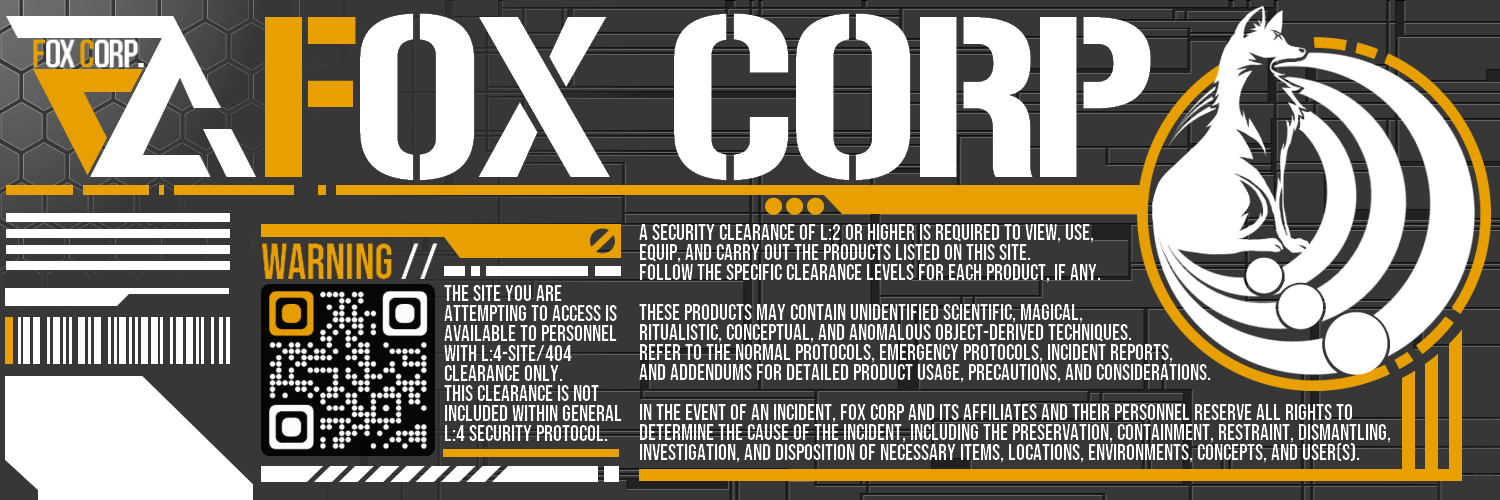VRoid用 色彩設定可能 リアリスティック/サイバーフォックステール - Realistic/Cyber Fox Tail
- ダウンロード商品無料版 (SAMPLE)¥ 0無料ダウンロードSample_CFT.zip(2.76 MB)Sample_CFT.zip
- ダウンロード商品有償 (PAID)¥ 330
- ダウンロード商品作成支援★ (Creation Support)¥ 580
- ダウンロード商品作成支援★★ (Creation Support)¥ 880
【説明】 ・VRoid Studio 1.27.0より追加されたキツネしっぽ用テクスチャです。リアル調の尻尾及びサイバー系の尻尾、その上にかぶせるカバーで構成されています。カバーは9色、発光部分4色で構成され、尻尾部分はカラー変更ができるグレイスケール化されたものと、サイバー系のみ、あらかじめ彩色されたものが含まれます。 以下の手順に従って設定してください。 ※設定方法 ① アクセサリ>キツネしっぽを設定、サイバー系の場合は CyberTail_****.png リアル系の場合は RealisticTail.png をインポートする。グレイスケールをインポートした場合にはカラーを設定する。 ② ステータスをいい感じに設定する。カバーをする場合には③以降に続く。 ③ 設定が完了したキツネしっぽを複製し、2個にする。複製せず、すべてのテクスチャを1個のしっぽにまとめてインポートすることも可能です。 ④ サムネイル2枚目を参考に「Cover」に Cover_****.png 、「HL」に CyberTail_HL.png、「Line」に Line_****.png テクスチャをインポートする。HLの描画モードをオーバーレイに変更する。 ⑤ 複製した2個目の尻尾の尾の縦幅、尾の横幅、尾の根元の太さを変更し、カバーが尻尾の上に表示されるようにする。 ・画像のアーマーはこちらです。 https://fox-corp.booth.pm/items/5543160 ・画像に使用されている衣装、髪の毛、まゆげ、まつげ、下まつげ及びまぶたのテクスチャは「含まれておりません」。お気に召しましたら、別途ご購入をご検討ください。 https://fox-corp.booth.pm/ ・無償版はSAMPLEの透かしが入っています。まずはこちらで使用感をお試しください。 ・有償版と作成支援版2種類には内容の違いはございません。 【 最新情報等はこちら! Follow me on X : https://twitter.com/7799Fox 】 Description. This is a texture for fox tails added since VRoid Studio 1.27.0. It consists of a realistic tail, a cyber tail and a cover to put over it. The cover consists of 9 colours and the luminous part 4 colours. The tail part includes a greyscaled part that can be colour-changed and a pre-coloured part only for the cyber type. Follow the steps below to set up. *How to set. (1) Set Accessories > Fox Tail, import CyberTail_****.png for cyber type or RealisticTail.png for realistic type. If you import greyscale, set the colour. (ii) Set the status to a good level. If covering, continue from (iii) onwards. (iii) Duplicate the fox tails that have been set up and make two. It is possible to import all the textures into one tail without duplicating. (iv) Import Cover_****.png in 'Cover', CyberTail_HL.png in 'HL' and Line_****.png textures in 'Line', referring to the second thumbnail. change the drawing mode of HL to overlay. ⑤ Change the tail height, tail width and tail base thickness of the second duplicated tail so that the cover appears on top of the tail. The textures of the costume, hair, eyebrows, eyelashes, lower eyelashes and eyelids used in the images are 'not included'. If you like them, please consider purchasing them separately. https://fox-corp.booth.pm/ The free version is watermarked SAMPLE. Please try it here first to get a feel for it. There is no difference in content between the paid version and the Creation Support Edition.
【利用規約】
・著作権は放棄しておりません。 ・商用、個人を問わずご利用いただけます。 ・R15、R18を問わずご利用いただけます。 ・自由に改変いただけます。 ・改変の有無、有償、無償を問わず再配布は禁止します。 ・DLが可能な状態でのモデルデータへの使用は禁止します。 ・VRoid Hub等へ使用されたモデルをアップロードされる場合にはクレジットの表記をいただけると喜びます。 ・テクスチャを使用したモデルでの迷惑行為、中傷行為及び違法行為等を禁止します。 ・当方の許可なく作成テクスチャそのものや、テクスチャを使用したイメージ等をAI画像生成ツール等の学習に使用したり、i2iとして使用することは禁止します。
[ Terms of Service ]
・ Copyright is not waived. ・ It can be used by both commercial and individual users. ・ It can be used regardless of R15 or R18. ・ You can freely modify. ・ Redistribution is prohibited regardless of whether it has been modified, paid or free of charge. ・It is prohibited to use it for model data when DL is possible. ・ When uploading the model used to VRoid Hub etc., we would be grateful if you could indicate the credit. ・ It is prohibited to harass, slander or illegally act on the model using texture. ・ Without my permission, images using the created textures may not be used for training AI image generation tools, etc., or used as i2i.