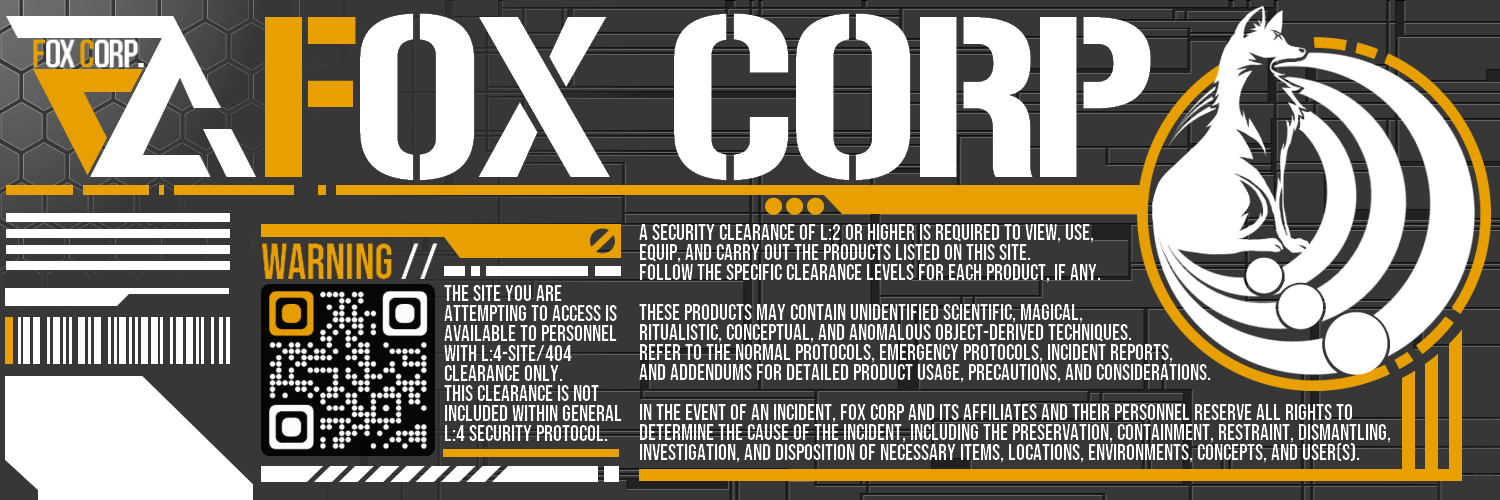- ダウンロード商品無料版 (SAMPLE)¥ 0無料ダウンロードSampleCE2024.zip(758 KB)SampleCE2024.zip
- ダウンロード商品有償 (PAID)¥ 330
- ダウンロード商品作成支援★ (Creation Support)¥ 580
- ダウンロード商品作成支援★★ (Creation Support)¥ 880
【説明】 ※ VRChatでの使用が可能です。VRCで使用するためには、ペイントソフトもしくはUnity等でテクスチャの編集が必要となります。またグレイスケール化された瞳テクスチャの場合、オーバーレイで好みの色を載せる等、色調設定が必要になります。 To use with VRChat, you will need to edit the texture using paint software or Unity, etc. Also, in the case of grayscaled eye textures, you will need to set the color tones, such as using an overlay to add your favorite color. In the case of grayscaled pupil textures, it is necessary to set the color tones by overlay the desired color on the texture. VRoid用に作成したサイバーデザインのアイテクスチャおよびハイライトのセットです。 比較的シンプルなデザインの瞳と、外周コネクタ、ゲージ状ハイライトとその上に重ねる通常ハイライトで構成されています。外周コネクタは取り外せる他、ゲージ状ハイライトも取り外すことが可能です。 ハイライトを設定する場合、レイヤーを2重にし、上に通常のハイライト、下にゲージ状のハイライトを設定してください。 瞳部分はグレイスケール化されており、VRoid Studio内で自由に色彩設定が可能です。 かなりテクスチャが大きめですので、適時瞳のサイズを調整してください。また、ハイライトのコントラストが強めですので、テクスチャ設定時に右下に表示されているレイヤーの不透明度を調整し、お好みの白さにしてください。コントラストにカラー設定がされている場合には解除してください。 ・画像に使用されている衣装、髪の毛、まゆげ、まつげ、下まつげ及びまぶたのテクスチャは「含まれておりません」。お気に召しましたら、別途ご購入をご検討ください。 https://fox-corp.booth.pm/ ・無償版はSAMPLEの透かしが入っています。まずはこちらで使用感をお試しください。 ・有償版と作成支援版2種類には内容の違いはございません。 【 最新情報等はこちら! Follow me on X : https://twitter.com/7799Fox 】 [Description] This set of cyber-designed eye textures and highlights was created for VRoid. It consists of eyes with a relatively simple design, a circumferential connector, a gauge-like highlight and a normal highlight to be overlaid on top of it. The outer connector can be removed and the gauge highlights can also be removed. When setting the highlights, double the layer, with the normal highlights on top and the gauge highlights on the bottom. The eyes are greyscaled and the colour can be set freely in VRoid Studio. The texture is quite large, so adjust the pupil size in a timely manner. Also, the contrast of the highlights is strong, so adjust the opacity of the layer displayed at the bottom right when setting the texture, and make it as white as you like. If a colour setting has been applied to the contrast, please deactivate it. Textures for costumes, hair, eyebrows, eyelashes, lower eyelashes and eyelids used in the images are ‘not included’. If you like them, please consider purchasing them separately. https://fox-corp.booth.pm/ The free version is watermarked SAMPLE. Please try it here first to get a feel for it. There is no difference in content between the paid version and the Creation Support Edition. For the latest information, click here! Follow me on X : https://twitter.com/7799Fox ]
【利用規約】
・著作権は放棄しておりません。 ・商用、個人を問わずご利用いただけます。 ・R15、R18を問わずご利用いただけます。 ・自由に改変いただけます。 ・改変の有無、有償、無償を問わず再配布は禁止します。 ・DLが可能な状態でのモデルデータへの使用は禁止します。 ・VRoid Hub等へ使用されたモデルをアップロードされる場合にはクレジットの表記をいただけると喜びます。 ・テクスチャを使用したモデルでの迷惑行為、中傷行為及び違法行為等を禁止します。 ・当方の許可なく作成テクスチャそのものや、テクスチャを使用したイメージ等をAI画像生成ツール等の学習に使用したり、i2iとして使用することは禁止します。
[ Terms of Service ]
・ Copyright is not waived. ・ It can be used by both commercial and individual users. ・ It can be used regardless of R15 or R18. ・ You can freely modify. ・ Redistribution is prohibited regardless of whether it has been modified, paid or free of charge. ・It is prohibited to use it for model data when DL is possible. ・ When uploading the model used to VRoid Hub etc., we would be grateful if you could indicate the credit. ・ It is prohibited to harass, slander or illegally act on the model using texture. ・ Without my permission, images using the created textures may not be used for training AI image generation tools, etc., or used as i2i.